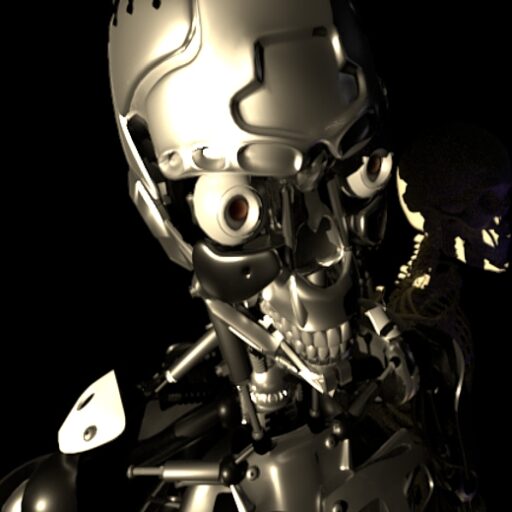Further info on the wireless weather station and the logging app/site EmonCMS. EmonCMS is fantastic for logging and displaying your sensor data. I have setup a server on a Beagleboard XM, as I mentioned in previous post. It works flawlessly if you treat it right. What I mean is that messing with inputs and feeds can stop your flow. After finally figuring out how to do the multiple graph (you have to set up ‘Visualization’ tab first), everything was logging like a champ. Then I thought I would rename some feeds. The graphs show what is in the feeds, as far as name is concerned. My mistake is I didn’t see the change immediately happen after I changed names. So I thought I had to change the Input name as well. I did see the graph update with new names and thought it was working great. It wasn’t. Woke up next day and saw all the logging for sensors where I changed names were stopped – hadn’t updated in 11 hours. Turns out I wasn’t waiting for feed timing to update graph, so jumped to conclusion it was Input name as well. You can change names as long as it is just on Feed setup page. To get sensors updating again, I had to redo the Input Sensor page (delete changed inputs), and let the inputs update by what the WeMos board was sending. Then I re-established feed logging. Then I corrected the bogus feeds in Feed page, and changed names to what I wanted. All works now with sensor names I chose in Dashboard page.
Another thing to realize too…….when feeds are deleted, they are deleted from MySQL database. At least I couldn’t find them again. So, be careful deleting feeds, as you may nuke your logged data up to that point. I was fine with it, as I just got this setup working for about a week. Renaming a feed is fine, the data remains and is a continuous log record.