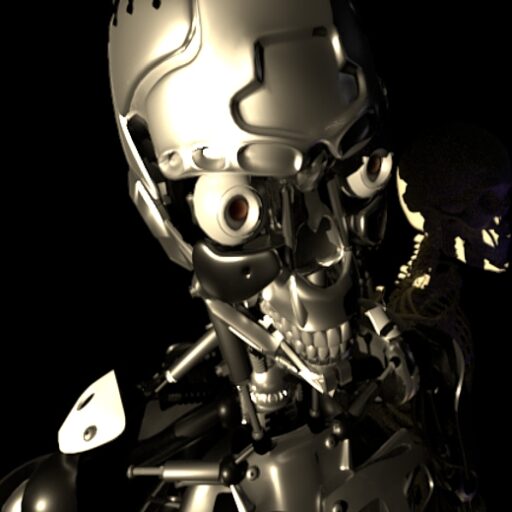Well, it has taken over a week, but the microcontroller/single board computer finally has an OS on it. This has been an ordeal. I actually had Win 98 on it, but couldn’t get .net 2.0 installed. I even had a universal USB driver so it acted like Win2K+ OSs and recognized and loaded USB devices. I purchased a 4Gb compact flash card and began the uphill road of installing Windows 2000 Professional. I must have gone between my desktop PC and the workbench over 50 times during the coarse of this stage of the project. I had thumb drives and boot disks going all over the place.
The board has a 486 DX2 on it and every kind of IO. It uses a CF slot as its main IDE drive. The install started from a thumb drive mounted with DOS USB drivers, and went well until somewhere halfway into the install. After recopying the setup files twice, I decided to see if there newer bios images for the board online. I was lucky – I found one on the Aaeon site. I looked to see the revision of the board and assumed the 13a version was for the ‘A’ board. It loaded perfectly with the AWDFlash utility. After a reboot, I had higher resolution on the LCD panel! It actually can display 1280×680 now, but I will settle for 800×600. After this, the install went further along than before. It stopped at a new place, and I guessed it was enumerating hardware devices. Since the setup files were transferred to the CF drive by now, I pulled out the thumb drive and rebooted yet again. This time it finished everything up until the ‘finishing setup’ page, where it creates start menu, saves configuration, etc. I found a number of references online about drivers that may be mucking up the monkeyworks. By using shift+F10 at that stalled point, I pulled up taskmgr in the DOS window and ended ‘spoolv’ process and the install finished and rebooted! I was relieved. The final snafu was on the reboot, I had the ‘cannot load msgina.dll’ error – which stops your startup dead in it’s tracks. I copied the dll file from the CD and rebooted – no go. Then I read on a site online that it might be that the system expects the file in a different drive. Turns out the board thinks the CF drive is drive ‘D’, so I thought that might be it. I went into registry (loaded the hive on my desktop PC) and changed long path to userinit to just init. That didn’t work either! MS says in their KB article on msgina that you need a hotfix AND you need to find a win2K box with only SP2 on it. Whaat! I decided to log onto one of my servers at work, which is still a Win2K box, but with SP4 on it. After replacing this – the board booted up and went into the regular desktop without a hitch. Here’s the weird part – I went into device manager and there wasn’t one yellow exclamation mark. I think there is hope yet!