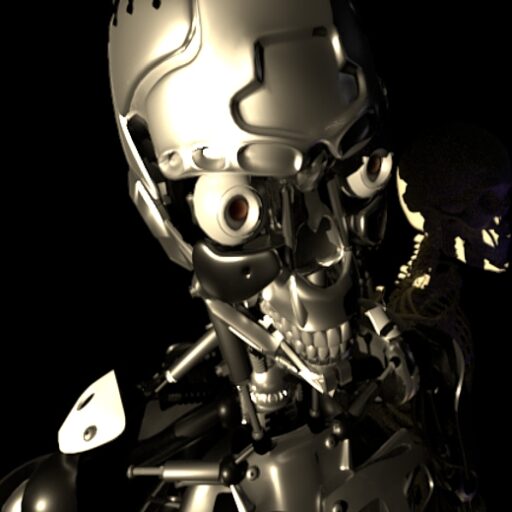I have been doing all this coding for Blender and LuxRender via my Converter, which takes Blender Internal materials and converts them to LuxRender materials suitable for rendering. The last LuxRender plugin for Blender I installed had an update feature found in the ‘User Preferences’ section, so I went ahead with updating. To my surprise, there were some noticeable changes. It is possible I did not have the latest version previously, as I noticed multiple folders in my ‘blenderaddonsluxrender’ folder as well as the main folder in ‘program files’. I cleaned up my folders and I have the latest, for sure. Big change – the output material node changed the slot assignment for light emission. When I tested my Converter, the light nodes did not connect. I have fixed this already, but wanted to investigate further what has also changed. There are a number of things:
- The image texture node has changed to include a LuxCore specific node. The old node is called a ‘Classic Image Node’
- The material selections have been rearranged and updated to apply to ‘classic’ vs. ‘luxcore’.
- There is a scatter material which currently only works with ‘classic’ API.
- The bump map factor is no longer under ‘Converter’ or ‘Math’ (I can’t remember now), but in the ‘Texture’ menu
- There is now a Volume NodeTree (this has moved input assignments to Material Output node)
I am going over my code and testing for rendering in LuxCore. So far, everything seems to work except for some glass materials. I will update accordingly. This is where the latest version of Addon can be retrieved: Convertor for Lux 1.5.5